软件安装
Git:https://git-scm.com/downloads
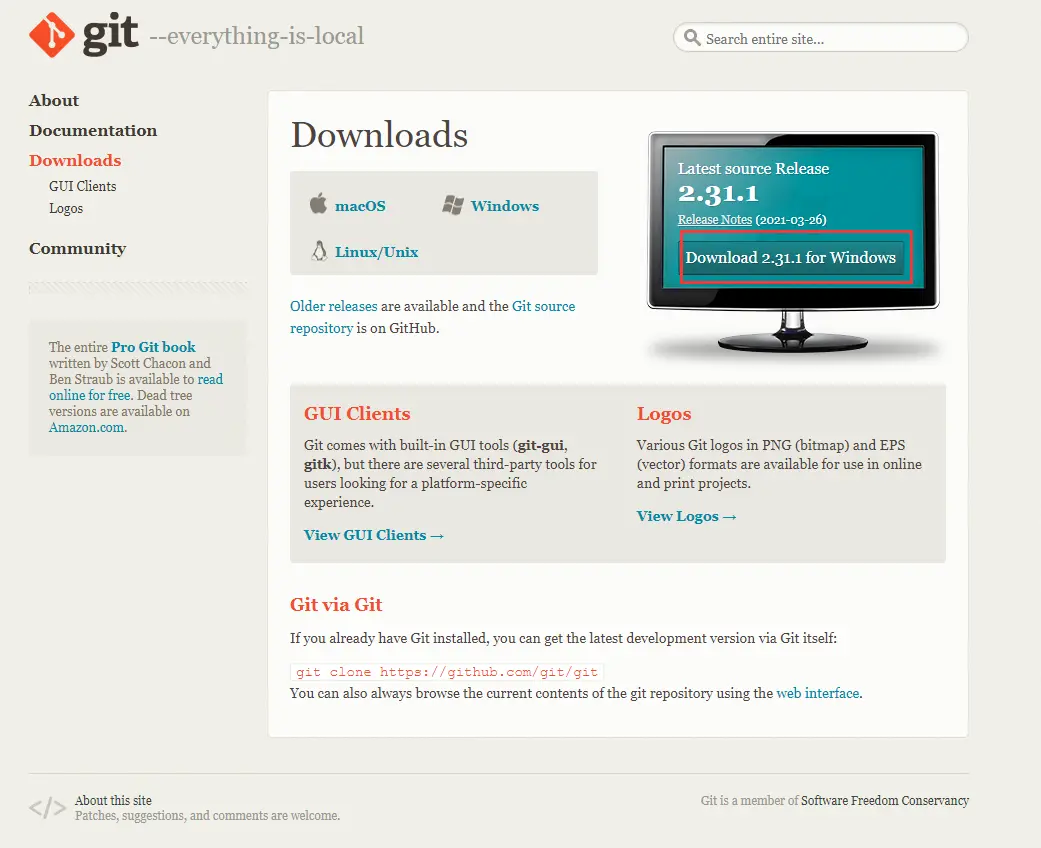
1621346386233
TortoiseGit:https://tortoisegit.org/download/
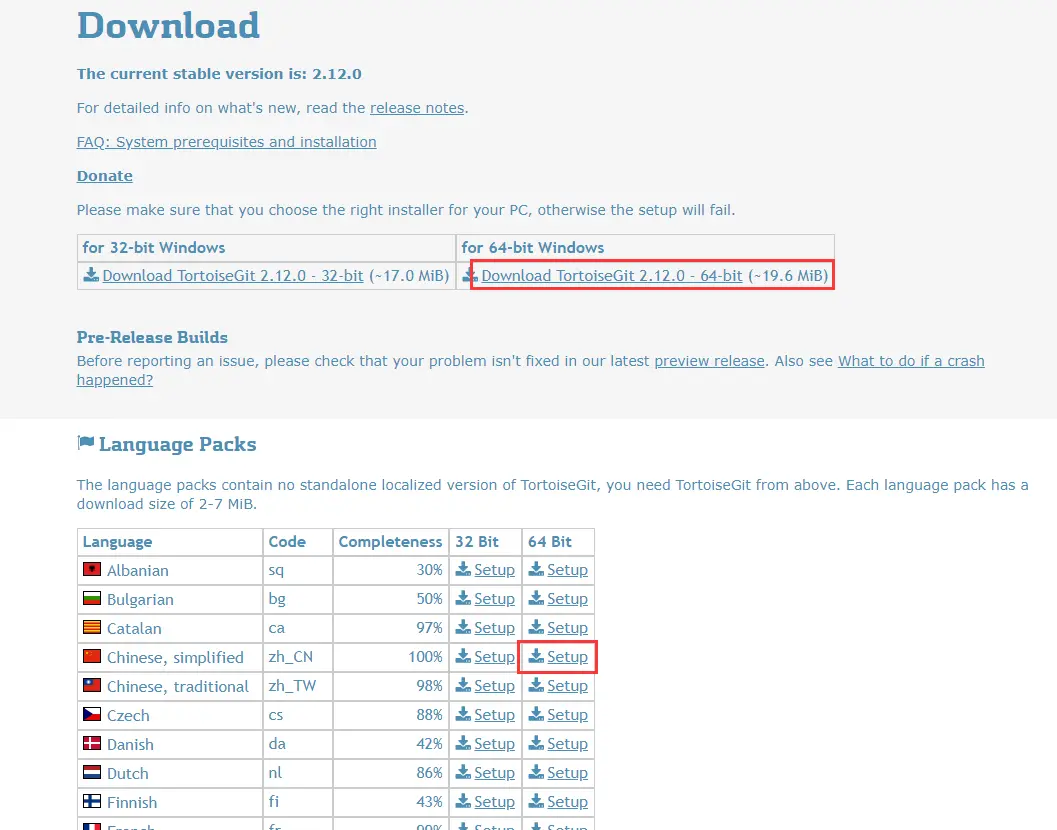
1621346413115
密钥生成
安装完毕TortoiseGit后,在安装目录打开运行puttygen.exe,点击Generate生成密钥对

1621346612334
生成完毕后,公钥PublickKey复制字符串存储,点击Save Private Key将私钥保存到本地文件

1621346713557
GitHub配置
进入个人中心Setting——SSH and GPG Keys菜单,创建新的SSHKey,将刚才复制的公钥PublickKey粘贴保存
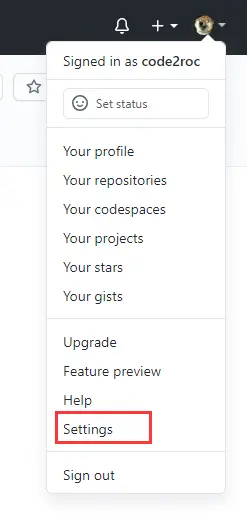
1621346797175
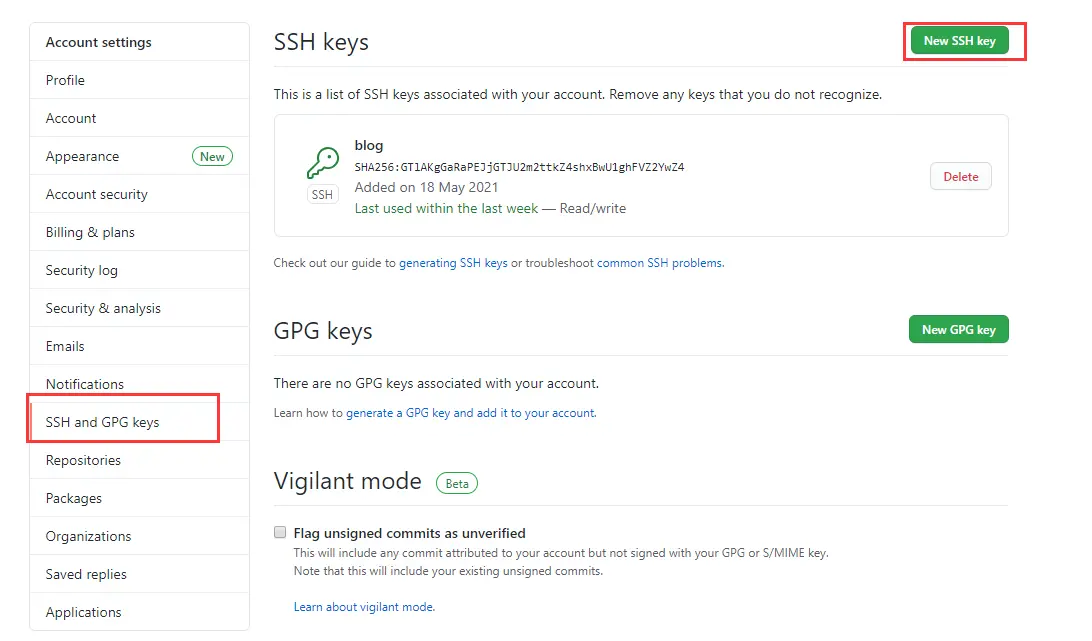
1621346851855
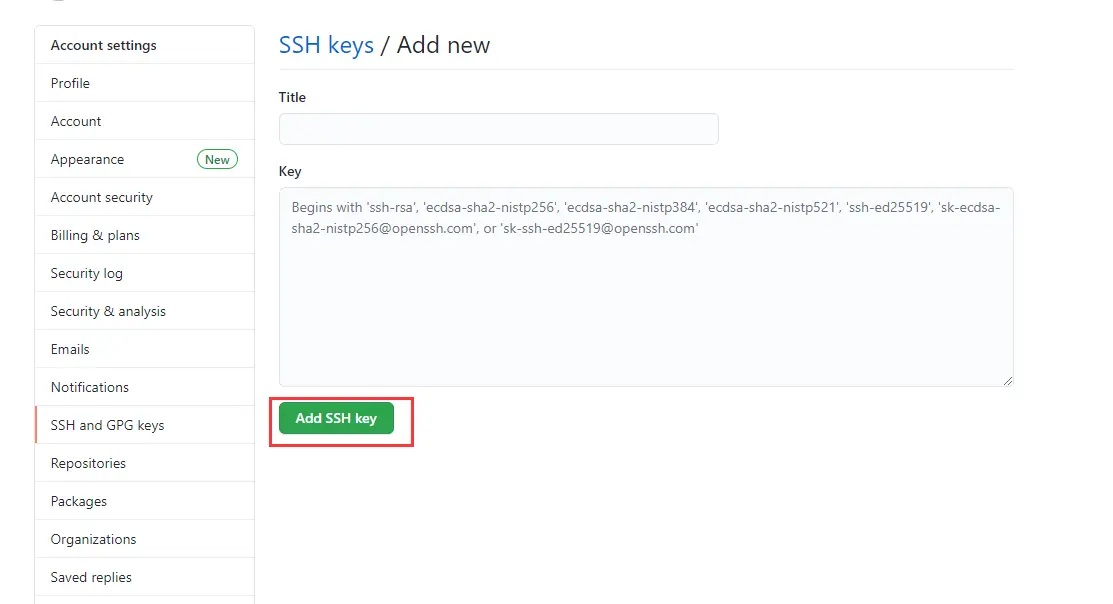
1621346871492
TortoiseGit配置
克隆项目到本地后,右击菜单TortoiseGit——Setting,进入到Remote选项,选中当前项目PushURL填写项目的SSH地址,Putty Key选择生成密钥保存到本地的私钥文件
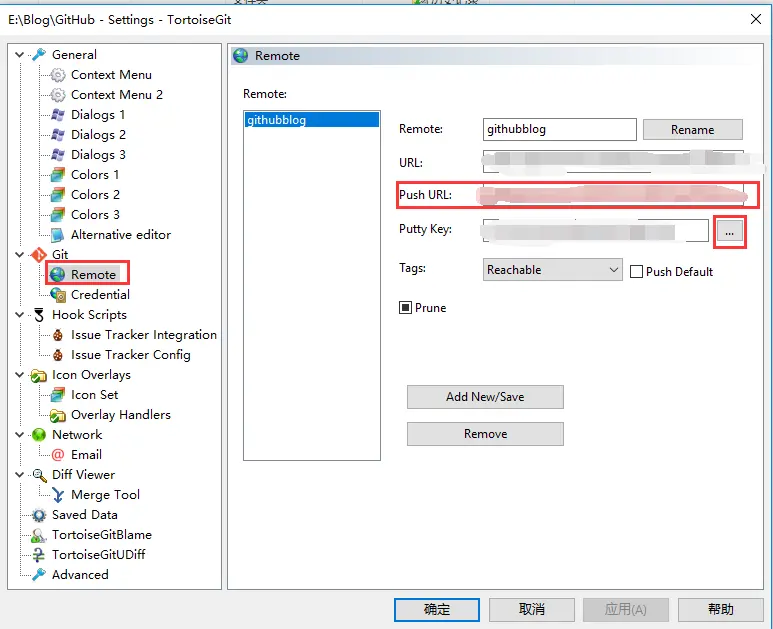
1621347013950
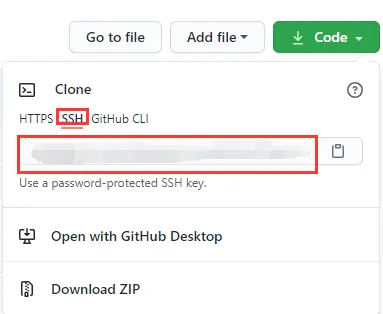
1621347089389
TortoiseGit验证
上述配置完毕后,项目新增测试文件,右击菜单Git Commit,填写信息,点击Commit & Push,提交显示成功则配置正确,第一次提交会提示证书不安全,点击是即可
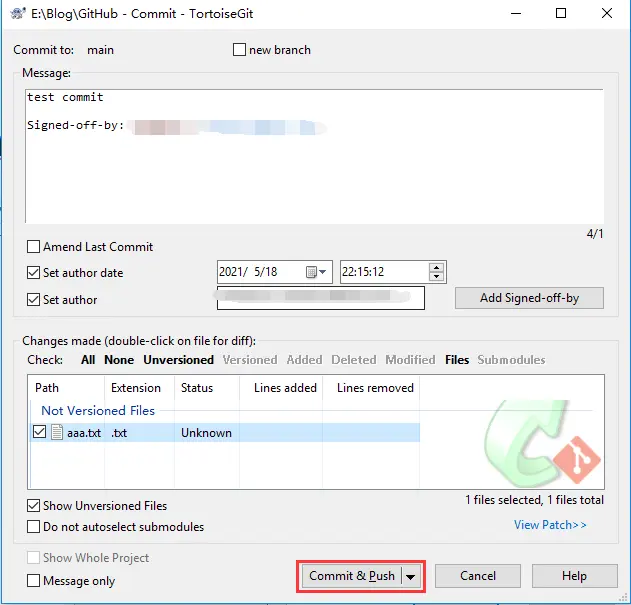
1621347335856
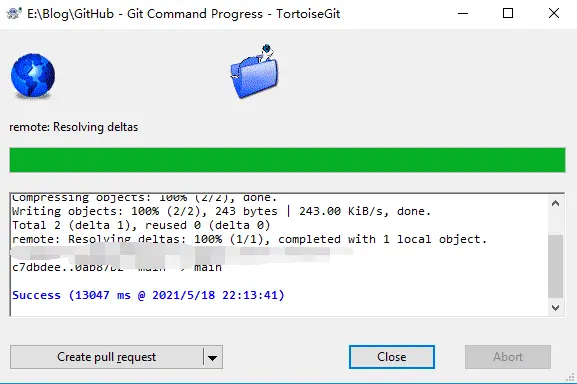
1621347275760
【信息由网络或者个人提供,如有涉及版权请联系COOY资源网邮箱处理】
© 版权声明
部分内容为互联网分享,若有侵权请联系站长删除。
THE END






暂无评论内容